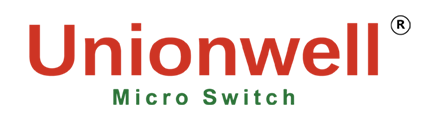
In electronic devices, the tiny micro switch is a common yet vital component. With its small movement and precise control, it plays a key role in many applications. However, for many users, identifying whether a switch is normally open (NO) or normally closed (NC) can be confusing. So, how can we distinguish between these two states? This article provides a detailed explanation.
A tiny micro switch typically consists of components such as a button, spring, and electrical contacts. It operates by pressing the button, which causes the internal contacts to either connect or disconnect, thereby controlling the circuit. Before determining the state of the switch, it is important to understand its internal structure.

Normally Open (NO): When the button is not pressed, the contacts are open, meaning the circuit is disconnected. Pressing the button causes the contacts to close, completing the circuit. Simply put: no press, no connection; press to connect.
Normally Closed (NC): The opposite of NO. When the button is not pressed, the contacts are closed, so the circuit is connected. Pressing the button opens the contacts, disconnecting the circuit. In other words: connected by default, press to break.

The main techniques for identifying whether a tiny micro switch is normally open or closed are summarized in the table below:
| Method | Description |
|---|---|
| Visual Inspection | Some tiny micro switches have markings like NO (normally open) or NC (normally closed) printed on their casing. These labels can provide quick guidance. |
| Multimeter Measurement | Set a multimeter to resistance mode. Probe two terminals of the switch. If the reading is infinite when the button is unpressed, it's NO; if near zero, it's NC. Press the button again to confirm the state change. |
| Circuit-Based Testing | Connect the tiny micro switch in a simple test circuit with an LED. If the LED lights up without pressing the button, it's NC; if it lights up only when pressed, it's NO. |
When testing a tiny micro switch, always follow correct procedures to avoid damaging the switch or misinterpreting the results.
Switch types vary by model and application. Do not generalize—always refer to actual product specifications.
If uncertain about the switch's behavior, consult the product manual or seek advice from a professional.
In conclusion, identifying whether a tiny micro switch is normally open or normally closed requires specific methods and attention to detail. By observing external labels, using a multimeter, or testing within a circuit, users can determine the switch type accurately. Correct identification is essential for ensuring reliable circuit operation in practical applications.
 English
English  français
français  Deutsch
Deutsch  Español
Español  italiano
italiano  português
português  tiếng việt
tiếng việt  Türkçe
Türkçe  slovenský
slovenský  slovenčina
slovenčina  беларускі
беларускі 


